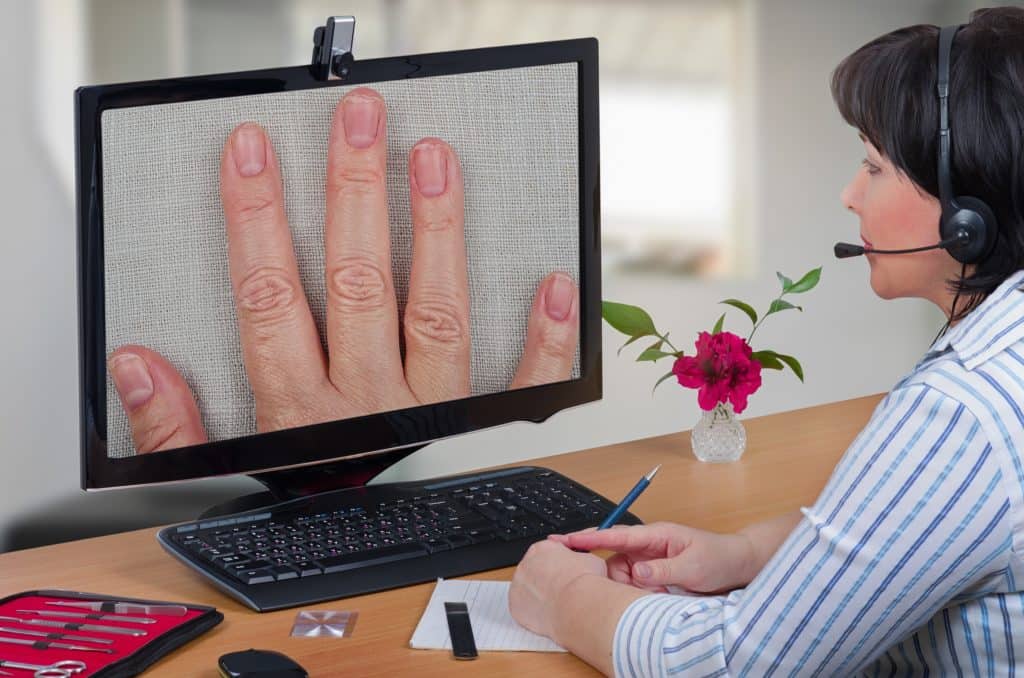 Smartphones are everywhere. Our cars are wired. Our Internet connections are faster and we store patient records in the cloud. In late 2018, healthcare has moved past the idea of technology as a disrupter, looking instead to new methods of care delivery that actively harness technology to make more accurate diagnoses, faster.
Smartphones are everywhere. Our cars are wired. Our Internet connections are faster and we store patient records in the cloud. In late 2018, healthcare has moved past the idea of technology as a disrupter, looking instead to new methods of care delivery that actively harness technology to make more accurate diagnoses, faster.
Have you heard about the new digital pill that has a sensor to track when the patient takes their medication? It’s coming soon. How about using artificial intelligence to improve the speed and accuracy of radiological readings? (AIs appear to be at least 67% faster at flagging lung nodules on chest CT images.)
These technologies will soon become commonplace. But this should make the concept of telemedicine seem a little less frightening; after all, we’ve been using telehealth for more than 50 years!
But, ironically, it’s not our patient’s who mistrust all these technological advancements; it’s the doctor’s who are lagging behind. This is particularly true in smaller practices since the majority of hospitals have been using telehealth for years.
The problem, of course, is that smaller practices are feeling the encroachment by larger competitors that offer a telemedicine alternative. Too, patients are increasingly requesting the service, and we know that they are willing to leave and find another doctor in our new, commoditized healthcare paradigm. Our prediction is that these trends will eventually force all practices to offer telehealth as a service.
When even the smallest practices take the next step toward telehealth, many reluctant physicians will still feel awkward with the technology. It’s always a good idea to practice with the telehealth system so they understand techniques such as screen share so the experience is seamless.
The truth is that some doctors may never feel comfortable diagnosing via the virtual visit. However, we have 10 tips that will make even the first telehealth visit go more smoothly.
Setting Up Technology
We recommend a high broadband connection; talk with your Internet provider to find out what’s available in your area. Using a wired Internet connection instead of Wi-Fi will help prevent common connection problems. It’s also a good idea to plug in your computer during the visit to avoid any problems with the battery.
While you can use the built-in camera and microphone on your laptop or desktop, the video and audio quality of the feed is crucial to the quality of care. We recommend a high-quality webcam, along with high-speed broadband, to ensure a positive experience for your patient.
Look for clarity of picture; the digital image is particularly important for an accurate diagnosis. Having a frequency rate of 30 frames per second or higher with a minimum HD resolution of 1920×1080 pixels is recommended. Webcams often come with an external microphone. Look for noise cancellation and a stereo microphone, which will come across clearly and into the patient’s home. Do you need a headset? How about speakers?
The OrthoLive team can recommend high-quality equipment that isn’t difficult to set up or highly expensive. Once these tools are established, we recommend practicing by using a non-HIPAA compliant tool like Skype to call everyone and practice chatting. Always make sure to close any unnecessary programs and turn off any instant messaging applications like Slack.
It’s rare to have a technical glitch, but your telehealth vendor should have a 24/7 troubleshooting team on call to help you if needed. Always be sure to test the equipment and have it ready about 15-minutes before going live.
Setting Up the Room
One of the most common mistakes we see is when the lighting is above the doctor. Typically, the camera is pointed up into the face of the physician from somewhere below the chin and there’s a ceiling light behind the head. This makes for a distorted video image. Try closing the room curtains so that ambient outside sunlight can’t flood the room. Put the camera at eye level. Then, experiment with lighting from the side, not from behind, which puts the face in shadows.
Patients will want to clearly see your face and will certainly feel more comfortable when that occurs.
Pay attention to what the patient can see in the room behind you. Is it uncluttered, clean, neat, and professional, just like any office exam room? If you have a nurse or midlevel in the room, should they also wear a headset to be seen and heard by the patient? Is the space quiet can you ensure patient privacy by closing the door?
It’s stating the obvious to suggest all clinicians wear professional attire, even if the visit is being initiated from home.
Bedside Manner
Just like any other medical visit, the patient’s history should be at your fingertips. Follow the same clinical guidelines for exam and care delivery; it is, after all, a medical visit. Greet the patient by name and conduct a thorough set of questions as part of the intake, just like any clinical best practice.
Be careful to engage with the patient by nodding and making full-on eye contact. When taking notes, let the patient know that you’re going to be documenting so you won’t miss a thing.
At the end of the visit explain next steps so the patient understands they should go pick up their e-script at the local pharmacy or schedule a follow-up or in-office appointment with your or another specialist. We highly recommend soliciting patient feedback via an email or at the end of the telemedicine visit.
Documentation
Documentation should be made immediately following the visit, and include:
- A notation that the visit was held virtually, via telemedicine, the location of the patient, the referring doctor, and the diagnosis.
- Include the names and roles of all clinicians present during the visit.
- As in any visit, provide a consultative report to the referring doctor.
Medicare requires that the visit is conducted via an interactive telecommunications platform from a HIPAA-compliant practitioner. The patient must be an eligible Medicare beneficiary at an originating site, which includes:
- A county outside of a Metropolitan Statistical Area (MSA);
- Or a rural Health Professional Shortage Area (HPSA) in a rural census tract.
The rules on private payers vary, but the majority of large carriers offer telehealth coverage.
Starting Your Telehealth Journey
OrthoLive offers an affordable telehealth subscription service that is easy to use and HIPAA compliant. Our applications are in use with orthopedic practitioners in a variety of settings. Contact us today to start your telehealth technology journey.



